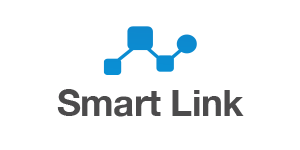How can WordPress SEO services benefit your website and business? The obvious benefit is that your business will improve its online visibility as it ranks higher on search engines. This leads to more traffic, better leads, increased conversions and profit. WordPress SEO services also improve user experience – making your website easy-to-use with a seamless user journey. This includes fast web page load speed time, easier website navigation and also an improved mobile website experience. WordPress SEO increases website authority – which in turns improves your website relevance and search engine rankings. Ultimately, you will be able to outrank your competition, giving your business a clear competitive edge.
As a leading provider of WordPress SEO services in Australia, we have several years of hands-on experience handling a wide range of projects & industries. Our dedicated team of WordPress SEO consultants & experts are capable of catering to diverse requirements in order to deliver identified project outcomes. A wide range of cost-efficient WordPress SEO services ranging from audits to keyword research to content optimisation are available to our clients, helping with acquiring more traffic, driving more sales and improving ROI. Using advanced SEO tools and our extensive WordPress SEO knowledge, we strive to provide you the best results at all times.